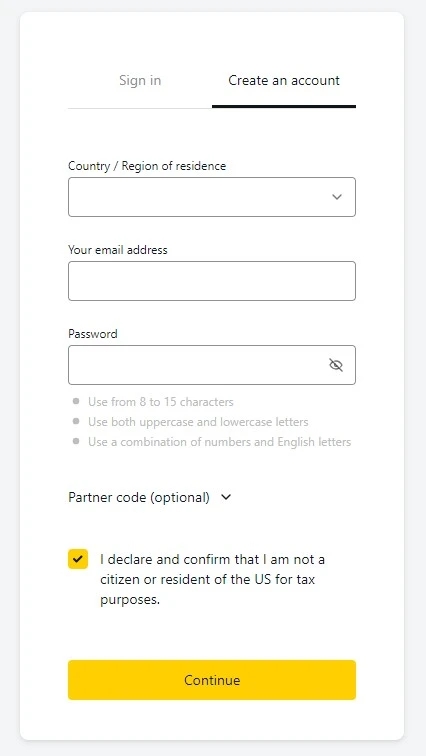MT4 is popular among traders of all experience levels, from beginners to experts. It offers advanced charting tools, automated trading through Expert Advisors (EAs), and flexible order types, making it a favorite for traders who want to personalize their trading experience.
Key Features of MetaTrader 4

Here are few key features of Exness MetaTrader 4:
- Wide Range of Trading Instruments: MT4 allows you to trade Contracts for Difference (CFDs) on more than 200 financial instruments. This includes forex currency pairs, metals like gold and silver, indices, energies, stocks, and cryptocurrencies. You can diversify your portfolio easily using just one platform.
- Customizable Charts and Indicators: MT4 offers powerful charting tools that can be fully customized to match your trading style. You can choose from different chart types, apply a variety of technical indicators, and draw analysis tools directly onto your charts. This helps you make more informed trading decisions.
- Automated Trading with Expert Advisors (EAs): One of MT4’s standout features is its support for automated trading. Using Expert Advisors (EAs), you can program your own trading strategies or use pre-built ones to trade automatically based on market conditions. This is ideal for traders who want to take advantage of market opportunities without being glued to the screen.
- Multiple Order Types and Execution Modes: MT4 supports 6 types of pending orders, allowing you to plan your trades in advance. It also offers two execution types: Instant Execution and Market Execution. This flexibility helps you to trade according to your strategy, whether you’re a long-term investor or a day trader.
- Advanced Analytical Tools: With 30 built-in technical indicators and 23 analytical objects, MT4 gives you the tools to conduct in-depth technical analysis. You can track market trends, find entry and exit points, and respond quickly to market changes.
- Mobile Trading: MT4 is available on desktop, mobile, and tablet, giving you the flexibility to trade from anywhere. The mobile version comes with most of the features of the desktop version, so you can monitor the markets, execute trades, and manage your account on the go.
- Multi-Account Management with MT4 MultiTerminal: For traders managing multiple accounts, MT4 MultiTerminal allows you to control up to 128 trading accounts from a single platform. This is particularly useful for professional traders and account managers.
- Secure and Reliable: MT4 at Exness ensures the safety of your data with 128-bit encryption, making sure all communications between the platform and servers are secure. You can trade with confidence, knowing your information and funds are protected.
Exness MT4 Available on All Devices
Exness MetaTrader 4 (MT4) is available on different devices, making it easy for traders to stay connected and manage their trades from anywhere. Whether you use a computer, smartphone, or tablet, Exness gives you full access to MT4 on your favorite device.
For desktop users, MT4 works on both Windows and macOS. It offers all the features you need, like advanced charting, automated trading, and Expert Advisors (EAs). You can also use the MT4 WebTerminal, which lets you trade directly in your browser without needing to download anything.
For mobile users, the Exness MT4 app is available on Android and iOS. This allows you to trade on the go with real-time prices and instant order execution. Whether you’re at home or out, Exness MT4 makes sure you’re always connected to the market.
How to Get Started with MT4
Getting started with MetaTrader 4 (MT4) on Exness is simple and quick. Follow these steps to begin trading:
1. Download MT4
- Visit the Exness website and go to the Platforms section.
- Choose MT4 and download the version that matches your device (Windows, Mac, Android, or iOS).
- Follow the installation prompts to set it up on your device.
2. Create an Exness Account
- If you don’t have an Exness account, go to the Exness website and sign up.
- Complete the registration process by providing your personal details and verifying your identity.
- Once your account is created, you can access your Personal Area to manage your trading account.
3. Log in to MT4
- Open the MT4 platform.
- Click on File > Login to Trade Account.
- Enter your Exness account number, password, and the Exness server associated with your account (this information can be found in your Personal Area).
- Click Login to access your trading account on MT4.
4. Set Up Your MT4 Platform
- Customize your MT4 platform by choosing your preferred language, setting up charts, and adding technical indicators.
- Go to Market Watch to view available trading instruments, such as forex pairs, metals, cryptocurrencies, and more.
- You can also add or remove instruments from the list by right-clicking in the Market Watch window and selecting Symbols.

5. Fund Your Trading Account
- In your Exness Personal Area, select your account and go to the Deposit section.
- Choose your preferred payment method, deposit the amount you wish to start trading with, and the funds will appear in your MT4 account.
6. Place Your First Trade
- To open a trade, go to Market Watch and double-click on the instrument you wish to trade.
- Set your order size, choose whether to buy or sell, and configure Stop Loss and Take Profit levels if needed.
- Click Buy by Market or Sell by Market to place your trade.
7. Monitor and Manage Your Trades
- View your open trades in the Terminal window at the bottom of the MT4 platform.
- You can close or modify trades by right-clicking on them and selecting the appropriate option.
- Keep an eye on your account balance, equity, and margin to manage your trades effectively.
8. Withdraw Funds
- When you’re ready to withdraw profits, go to your Exness Personal Area and choose Withdraw.
- Select your preferred withdrawal method, and funds will be processed instantly in most cases.
How to Connect Exness Account to MetaTrader 4 Server
Connecting your Exness account to MetaTrader 4 is a quick and easy process that allows you to access global markets and manage your trades efficiently. Follow these simple steps to start trading:
- Download MetaTrader 4 from the Exness website for your device (Windows, macOS, Android, or iOS).
- Log in to your Exness account using your credentials (username and password).
- In the Exness Personal Area, find your MT4 trading account and copy the login details, including account number, server, and password.
- Open the MetaTrader 4 platform on your device.
- In MetaTrader 4, select “File” (or “Settings” on mobile devices), then “Login to Trade Account.”
- Enter your MT4 login (account number), password, and select the server provided in your Personal Area.
- Click “OK” to connect to the server and start trading.

What is Exness MT4 Multiterminal
Exness MT4 Multiterminal is a great tool for traders or account managers who need to manage multiple accounts at once. It lets you handle up to 128 real accounts and 10 demo accounts from one place, making it easier to track and trade without switching between accounts. You can place different types of orders, like market or pending orders, across all your accounts quickly and easily.
With MT4 Multiterminal, you can also watch market movements and keep an eye on your accounts in real time, giving you full control over your trades. It’s designed to make managing multiple accounts simple and efficient.
Advantages of Using MT4 with Exness
Here are few advantages of using MT4:
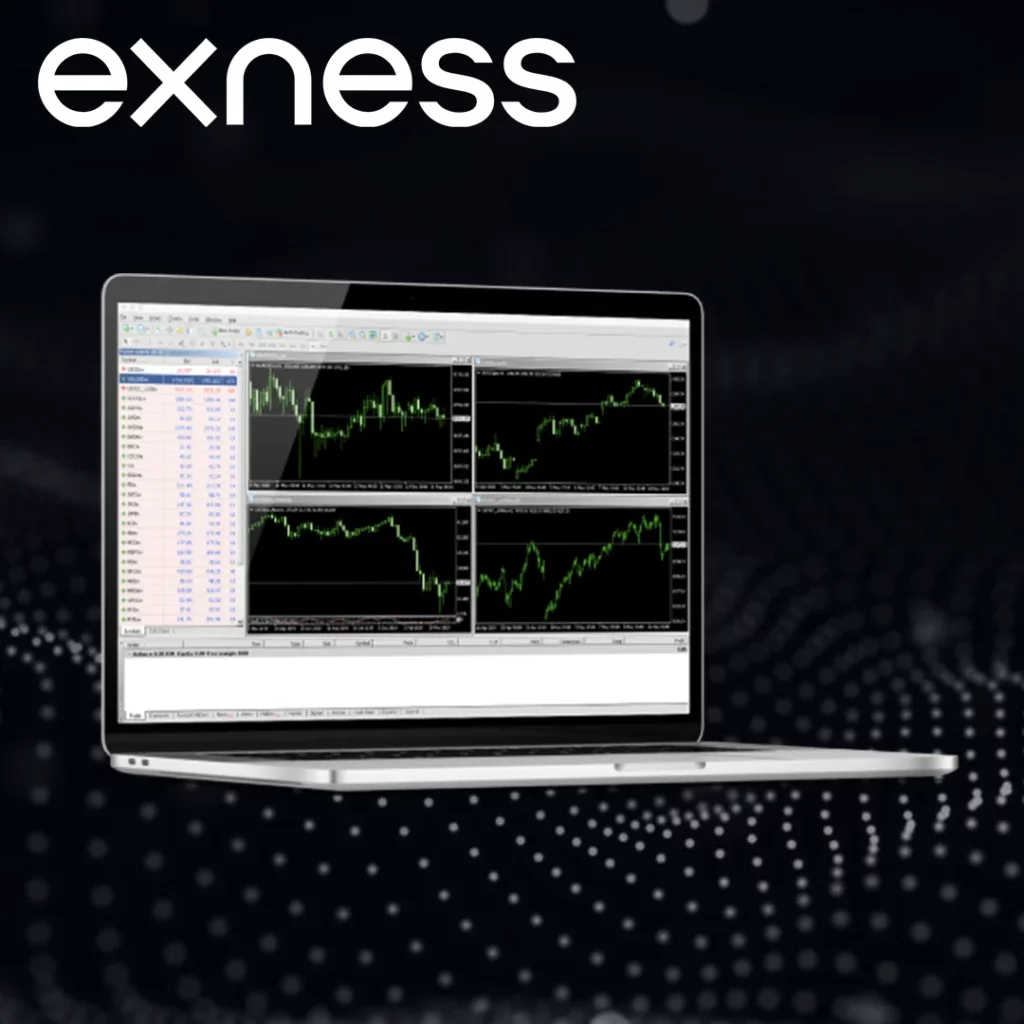
- Ultra-Fast Trade Execution: With Exness, trades on MT4 are executed in milliseconds, ensuring you can react quickly to market movements. This speed is especially important for traders who need precise timing to execute their strategies effectively.
- Instant Withdrawals: One of the standout features of Exness is its instant withdrawal system. You can access your funds immediately after submitting a withdrawal request, even during weekends. This gives you full control over your money at all times without delays.
- Low and Stable Spreads: Exness offers some of the lowest spreads in the market, starting from 0.1 pips on major currency pairs like EUR/USD. This allows you to trade with lower costs, maximizing your potential profits. Spreads remain stable, even during times of high market volatility.
- Customizable Leverage: Exness provides flexible leverage options up to 1. This means you can adjust the leverage to suit your risk management strategy, giving you more control over your trading positions.
- Wide Range of Trading Instruments: On MT4 with Exness, you can trade CFDs on over 200 financial instruments, including forex, metals, stocks, indices, energies, and cryptocurrencies. This wide variety of assets allows you to diversify your trading portfolio easily.
- Stop-Out Protection: Exness offers a unique Stop-Out Protection feature that helps delay or avoid stop-outs. This feature gives traders more time to manage their trades and prevents premature closing of positions, providing added security for your trades.
- Advanced Analytical Tools: MT4 provides powerful technical analysis tools, including 30 built-in indicators and 23 analytical objects. These features help you analyze market trends, identify entry and exit points, and make informed trading decisions.
FAQ: Exness MT4
What is MetaTrader 4 (MT4)?
MetaTrader 4 (MT4) is a popular trading platform that allows traders to trade a variety of financial instruments such as forex, metals, indices, cryptocurrencies, and more. It offers customizable charting tools, technical indicators, and supports automated trading via Expert Advisors (EAs).